Microsoft September 2023
Information on the latest updates from Microsoft that will affect your business.
Microsoft Teams Updates
1. Teams Updates
Group Policy Assignment Rank Assistance
NEW FEATURE
How this will affect your organisation:
Group policy assignment rank assistance information is available on the side panel, when the admin is creating a new group assignment. This doesn’t impact the existing capabilities and is intended to bring more clarity to admins while doing multiple group assignments. Effective policy for a user is determined by precedence rules. If a user isn't directly assigned a policy of a given type, the policy assigned to a group that the user is a member of takes precedence. If a user is a member of multiple groups, the policy that has the highest (group assignment ranking) for the given policy type takes precedence.
The Group policy assignment rank assistance feature will help admins by displaying key pieces of information such as group user count, recommendation to give rank 1, and precedence rules, so that admins can make better decisions while managing policies for their user groups.
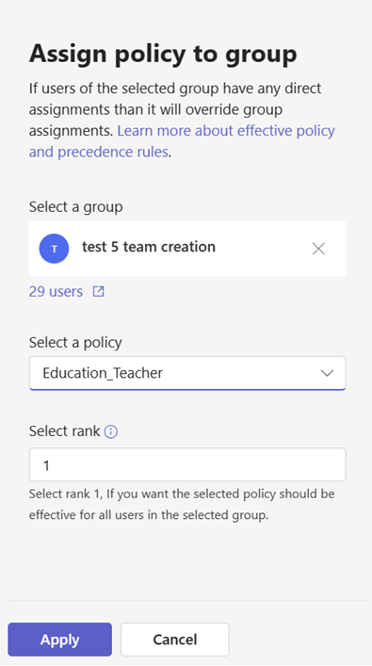
When this will happen:
Mid-August 2023 and expect to complete rollout by late August 2023.
2. Proactive Monitoring of Meeting Quality Using Real-time Telemetry (Premium)
NEW FEATURE
How this will affect your organisation:
The Real-Time Analytics feature in the Teams admin center allows admins to view their users' meetings and identify issues related to audio, video, content sharing, and network connectivity. As an admin, you can use this information to investigate and address any problems with the meeting experience while the meeting is ongoing. Currently, the troubleshooting process for admins is manual and requires continuous admin involvement.
This feature is part of the Teams premium add-on SKU. All admins will see the feature within the Teams admin center, but for users to be configured and enabled for monitoring notifications they are required to have a Teams Premium license assigned for this feature to work.
If you want to enable this feature:
- In the Teams admin center, navigate to the left side menu, select Notifications and alerts --> Rules
- Choose the appropriate rule based on the experience you want to monitor: 'Audio quality for in-progress meetings' rule, 'Video quality for in-progress meetings' rule, 'Application sharing (VBSS) quality for in-progress meeting' rule
- If necessary, modify the default values of conditions and monitoring settings according to your organization's network requirements.
- Specify the list of users you want to monitor in the rule (users must have Teams premium licenses).
- Enable or change the default Public Team and Channel information where you want to receive notifications as an admin and save the rule.
Once the above configuration steps have been completed, the system begins monitoring all future meetings involving the configured users to identify any quality issues. When a quality issue is detected, a notification is automatically generated and sent to the specified team and channel.
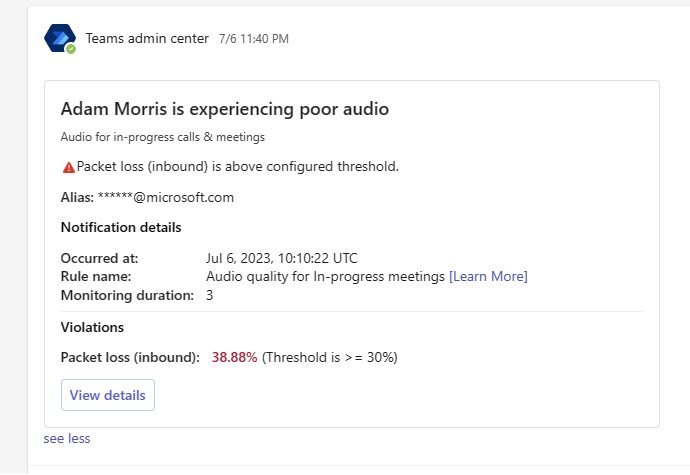
When this will happen:
late August 2023 and is expected to be complete by early September 2023.
3. Web links from Microsoft Teams chats to open in Microsoft Edge; Teams chat will open side-by-side with link
NEW FEATURE
How this will affect your organisation:
By opening web links in Edge, users will be able to see those links side-by-side with their Teams chats—web links will open as new browser tabs and the Teams chats will open next to them in the Edge sidebar. This new, single-view Teams experience in Edge is designed to minimize switching between windows and to help users stay in the flow of work while referencing web links.
Use the Choose which browser opens web links policy to configure which default browser will be used to open web links and to set whether users will be able to manage which browser opens web links in both Teams (chat) and the Outlook for Windows app (email). You will not be able to manage each app individually using this policy.
The Choose which browser opens web links policy is available using the Cloud Policy service for Microsoft 365 (formerly the Office Cloud Policy Service) or as part of the Administrative Templates for Microsoft 365 Apps.
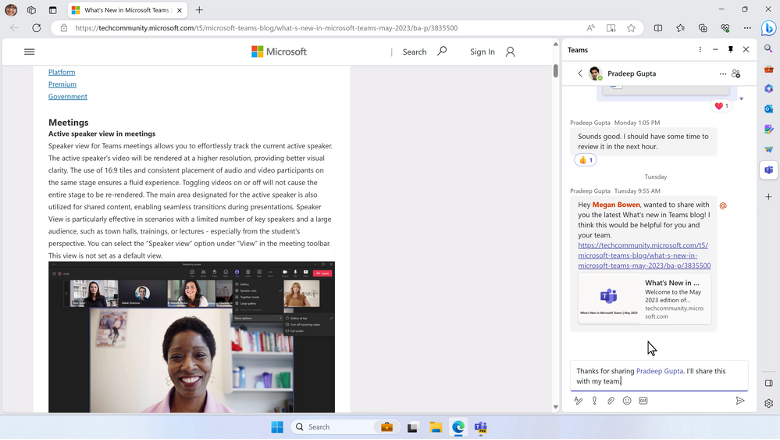
More info: Multitask smarter with Microsoft 365 and Edge | Microsoft 365 Blog
When this will happen:
late September
4. Teams Premium Trial
NEW FEATURE
How this will affect your organisation:
Beginning rollout in late September, users in your organization will be able to initiate a self-service trial of Microsoft Teams Premium using their Azure Active Directory (AAD) credentials with no requirement to input payment information, while providing complete visibility and control to their Microsoft 365 admin. Self-servicing allows end users to start the 60-day trial and generate signals on utilization for IT to identify users that would benefit from a Teams Premium license. These trial licenses are separate from your existing Teams Premium licenses.
You can learn more about Teams Premium here.
5. Improved Shared Line Experience
NEW FEATURE
How this will affect your organisation:
We are launching a simplified experience for users who have set up call delegation which will be available on the Teams mobile app. Mobile users now have a Shared Line Appearance tab on the calls app. The new UI will allow delegates to easily view the different delegator lines they manage and their own delegates.
Users will have a tab dedicated to viewing their delegates and people they support, making it easier to manage/monitor their boss or admins.
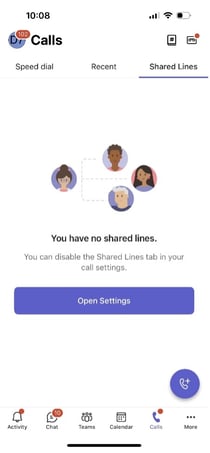

When this will happen:
late August 2023 and expect to complete rollout by early September 2023.
6. Near Real-Time Calendar Sync and Updates in Teams Mobile Calendar
NEW FEATURE
How this will affect your organisation:
Users will have a faster, improved and reliable mobile calendar. Users will be able to see near real time calendar syncs of all of their events(updated across Outlook and Teams), without having to refresh or switch tabs from chat to calendar etc.
When this will happen:
late August 2023 and expect to complete rollout by early September 2023.