Microsoft August 2022
Information on the latest updates from Microsoft that will affect your business.
This month Microsoft has lots of new features and feature enhancements.
Microsoft Teams Updates
1.Microsoft Teams Meeting Auto-Transcription
NEW FEATURE
How this will affect your organisation:
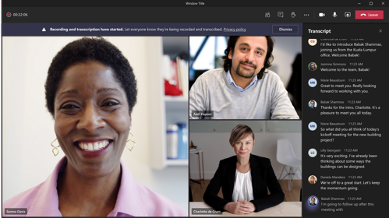
Late August and expect rollout to be completed by mid-September.
2.Get Adobe PDF experience in Microsoft Teams
NEW FEATURE
How this will affect your organisation:
Now you can set Adobe Acrobat as the default app to view and edit PDF files in the Microsoft Teams. Once done, all PDF files from the chat, channel, and files app will open directly in the Acrobat app within Teams. Your end-users don't need an Adobe Acrobat subscription or an Adobe ID to view, search, comment and annotate PDF files. However, to Create, Organize, Combine, or Export a PDF, the tenant users will need an Adobe Acrobat subscription.
Admins can set the Acrobat app as the default PDF viewer in Teams by following the below 2 steps.
- Setup the Acrobat app to work in the tenant:
a. Log in to Teams admin center.
b. In the left panel, go to Teams app > Manage apps.
c. Search for the Acrobat app, then click the app to go to the app details page.
d. All apps are by default allowed; hence, no action is needed. If a preexisting admin setting, an app permission policy, or an org-wide app setting has blocked the app, make sure the app is allowed.
e. On the Permissions tab, select Review permission requested by the app, then click Accept to grant consent. To know more about app consent, click here. - Make the Acrobat app available on users’ Teams client
a. Log in to Teams admin center.
b. In the left panel, go to Teams app > Setup policies.
c. Select Global (Org-wide default) and then select Edit.
d. Under Installed apps, select Add apps.
e. Search for Acrobat app, add it, and save the policy.
f. If you want to selectively allow the Adobe Acrobat app for a few specific individuals or for a group, you can assign a custom app permission policy.
When this will happen:
Available Now in Public Preview. Early September 2022 for GA
3. Enable Q&A in Teams Meetings via Meeting Options
NEW FEATURE
How this will affect your organisation:
Meeting Organizers and Co-organizers can enable Q&A in their meetings through Meeting Options. They can toggle “Enable Q&A” to yes to enable structured conversations in their meeting. When Q&A is enabled, meeting attendees can join their Teams meeting, click the Q&A icon, and ask questions and engage in the discussion.
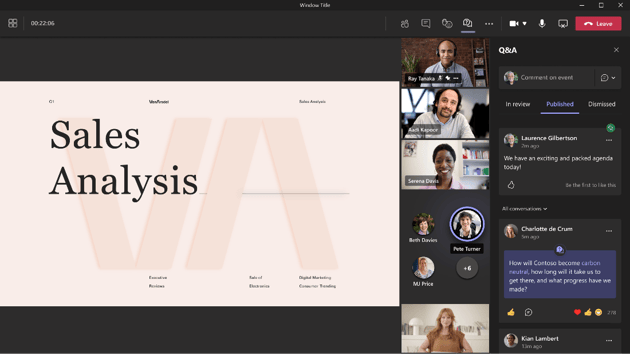
When this will happen:
Mid-July and expect to complete rollout by late July.
4. Custom Download Location for Files in Teams
NEW FEATURE
How this will affect your organisation:
Currently all file downloads from Microsoft Teams go to the Downloads folder. We are releasing a new feature that enables users to be able to choose their preferred download location for downloading files from Teams or specify a download location for each download.
To enable this feature, there is a new setting introduced under Files settings, which allows users to change the default download location to their preferred download location.
Additionally, there is a toggle, which if enabled, will prompt the user to select the location for each download.
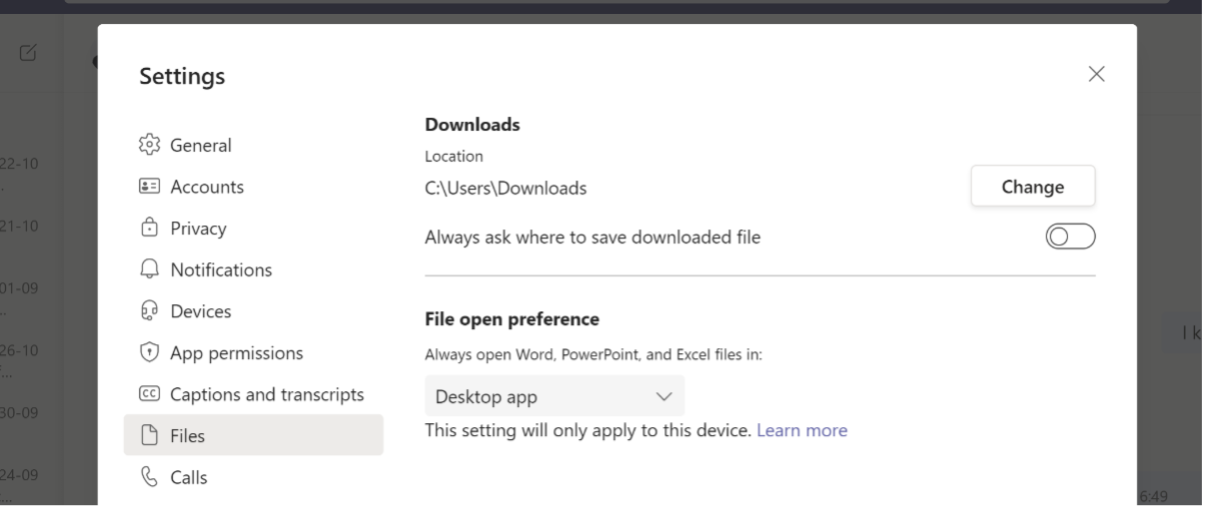
When this will happen:
Early September and expect rollout to be completed by late October.
5. Leave a Meeting From All of Your Devices
NEW FEATURE
How this will affect your organisation:
When a Teams user attempts to leave a meeting or call from multiple personal devices, there have been challenges to fully disconnect from the meeting or call on all devices. With this new feature, there will now be an option displayed to multi-device users in a call that will prompt the user to leave the meeting or call from all devices when selected.
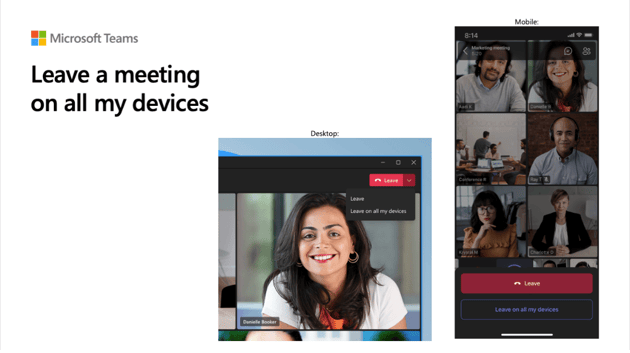
When this will happen:
Early August and is expected to be completed by early September.
6. Deploying Teams at Scale
NEW FEATURE
How this will affect your organisation:
We're building a solution to enable admins to deploy and manage teams at scale.
Here's an overview of the capabilities available today for creating and managing large numbers of teams at a time and what we're planning for the near future.
1. Create up to 500 teams using pre-built templates or your own custom templates via Teams PowerShell cmdlet.
2. Add up to 25 users to teams as owners or members.
3. Manage teams at scale by adding or removing users from existing teams.
4. Stay notified through email, including completion, status, and errors (if any). You can choose to notify up to five people about the status of each batch of teams you deploy. Team owners and members are automatically notified when they're added to a team.
Additional Info: Deploy teams at scale for frontline workers in Microsoft Teams - Microsoft 365 for frontline workers | Microsoft Docs
When this will happen:
Preview in late August and expect to complete by mid-September.
Related Posts
13Nov
Microsoft November 2023
This month Microsoft has lots of new features and feature enhancements.14Sep
Microsoft September 2023
This month Microsoft has lots of new features and feature enhancements.09Jan