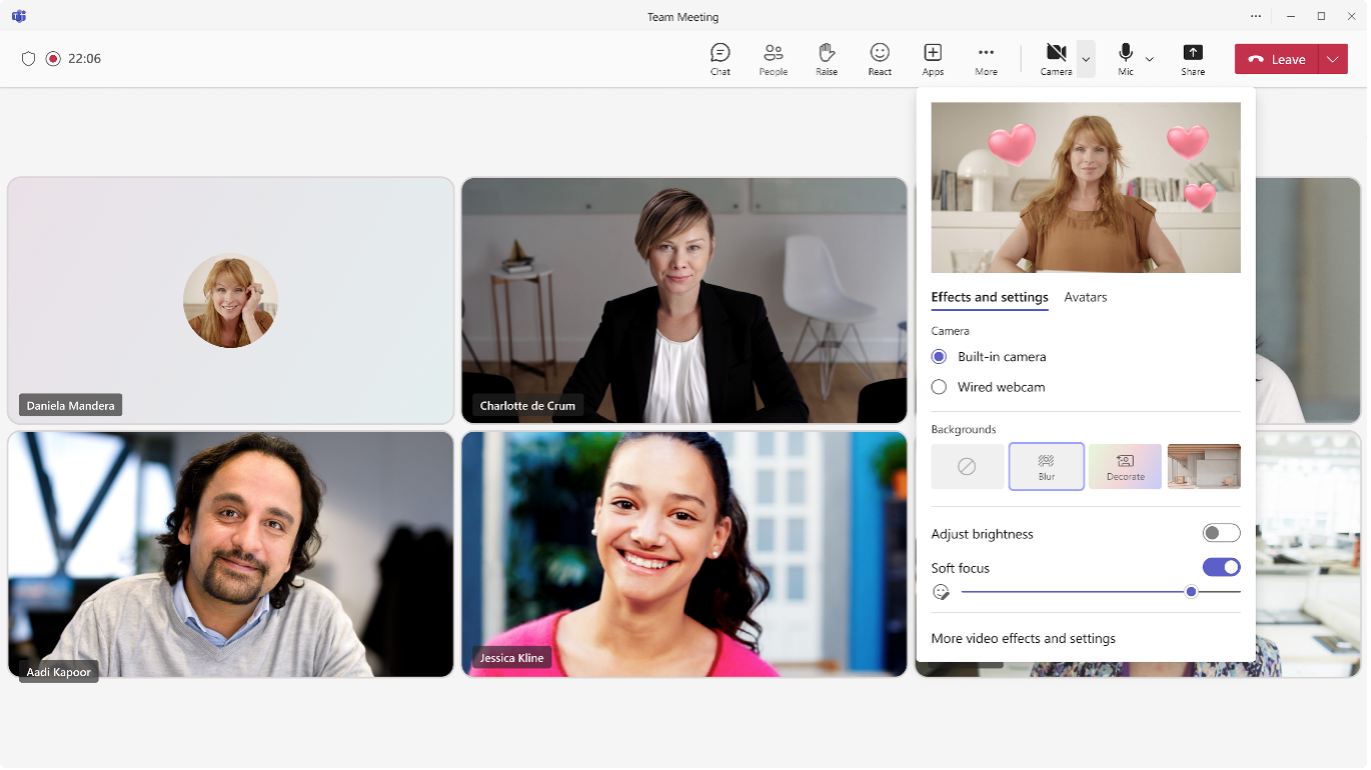Microsoft January 2024
Information on the latest updates from Microsoft that will affect your business.
Teams Updates
1. Archive channels
NEW FEATURE
How this will affect your organisation:
For a paused or completed project where owners want to preserve channel content, but no longer want to keep the channel active, they can archive channels now!
Archiving channels will be available for Teams users. You, as a channel owner or administrator can archive a channel you own. By archiving the channel, it will not be available in your and channel members teams and channels list anymore and no more actions will be allowed on the channel like messaging, reacting, commenting, editing etc. In case, you want, you can unarchive the channel as well, by going to manage teams > channels. Team members can hoist the channel in their left rail even after archival.
When will this happen:
mid-February 2024 (previously late January) and expect to complete by late February 2024 (previously late January).
2. New Meeting Option and Meeting Policy "Turn off copying or forwarding of meeting chat"
NEW FEATURE
How this will affect your organisation:
"Turn off copying or forwarding of meeting chat" is a new meeting option that gives the meeting organizer the option to disable copying and sharing features on meeting chat messages for participants to reduce the risk of data leak. Once this restriction is enabled, meeting chat participants will not be able to copy chat messages using menu options or keyboard shortcuts, or forward or share messages to Outlook. There is also a new Meeting Policy setting in Teams admin center for admin to control whether users can see or use this feature in the Meeting Options page. Admins can also set the default value for this meeting option in Meeting Templates that they create. This meeting capability can also be configured within a sensitivity label policy: Configure Teams meetings with protection for highly sensitive data.
**Requires Teams Premium license**
When this will happen:
mid-January 2024 and expect to complete by mid-February 2024.
3. Announcing External Access Analytics for Microsoft Teams
NEW FEATURE
How this will affect your organisation:
We are excited to announce that we are rolling out a new report in the Teams Admin Center that will provide basic analytics for external access. This report will allow admins to view information about external access
The external access analytics report will be available soon in the Teams Admin Center under Analytics & reports > Usage reports. We hope that this report will provide admins with more visibility and control over external access in their tenant and enable them to make informed decisions about cross-tenant collaboration.
You will be able to see the following in usage reports:
- The total number of internal and external users that leverage external access.
- The breakdown of external access usage by capability (TFW-TFW, TFW-TFL, Skype)
- The list of managed domains that have been communicated with using external access.
- The aggregate number of internal and external users communicating with each domain.
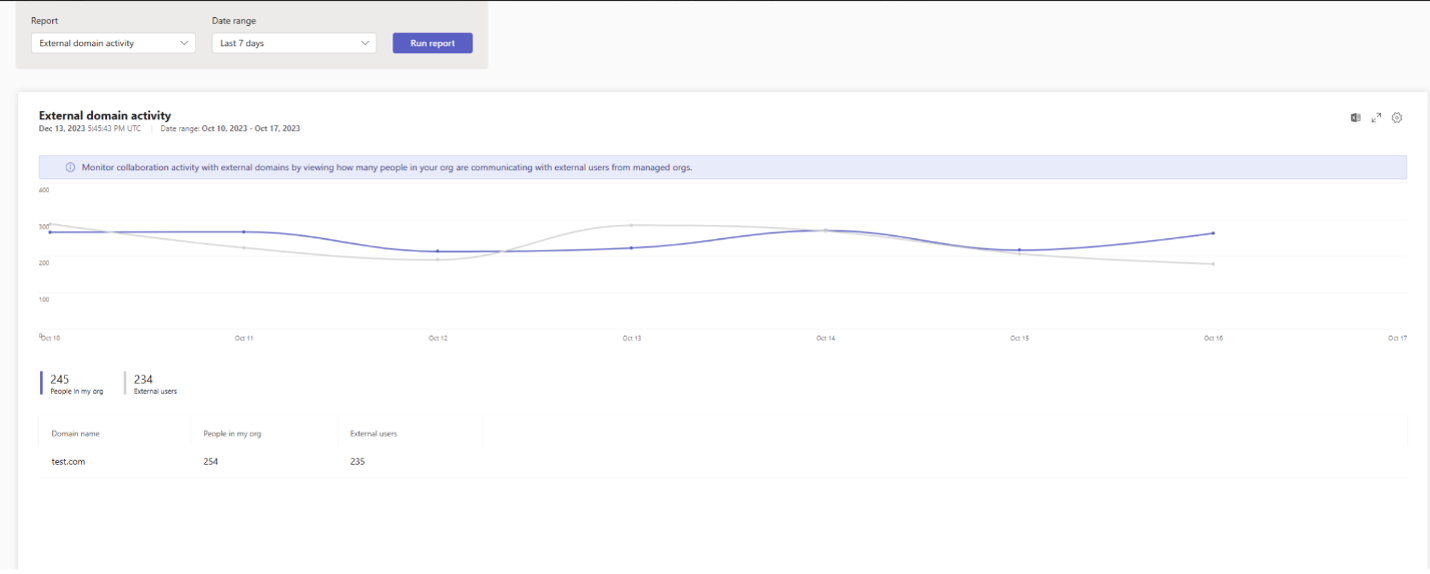
When this will happen:
late January 2024 and expect to complete by early February 2024.
4. Audio and video flyout and settings in Teams meetings
NEW FEATURE
How this will affect your organisation:
Audio and Video flyouts in Teams enable users to efficiently manage their audio and video settings during meetings. These features are easily accessible, allowing users to control their devices and adjust key audio and video features quickly and effortlessly, without needing to navigate through multiple layers of settings.
Users can access this feature in 3 ways:
- During a meeting, you can access the audio flyout and video flyout by clicking the split button with a downward arrow right next to 'camera' and 'microphone' in the meeting toolbar.
- From both the audio and video flyouts, you can access audio settings and video settings, which open as panels on the right side of the calling window. You can access these settings by clicking 'more video options' and 'more audio options' at the bottom of the flyout to open the side panel.
- Users can also access 'audio settings' and 'video effects and settings' by clicking the 'more' menu in the meeting toolbar:
- Audio settings: “More” menu > Audio settings
- Video effects and settings: “More” menu > “Video effects and settings”
When will this happen:
mid-January 2024 and expect to complete by late January 2024
Intune Updates
1. New Device Experience
NEW FEATURE
How this will affect your organisation:
Enroll devices, manage profiles and policies, and access monitoring and reports all in one place in Microsoft Intune. Now in public preview, you can go to the Devices area in the Microsoft Intune admin center to:
• Get at-a-glance actionable information and key metrics about your devices.
• Access workloads for device onboarding, management, and monitoring.
• View, monitor, and drill down into active issues on the Overview page.
• Manage devices by OS platform.
• Access, apply, and view filters at the top of every list view.
When will this happen:
Currently in public preview. No GA Dates yet.