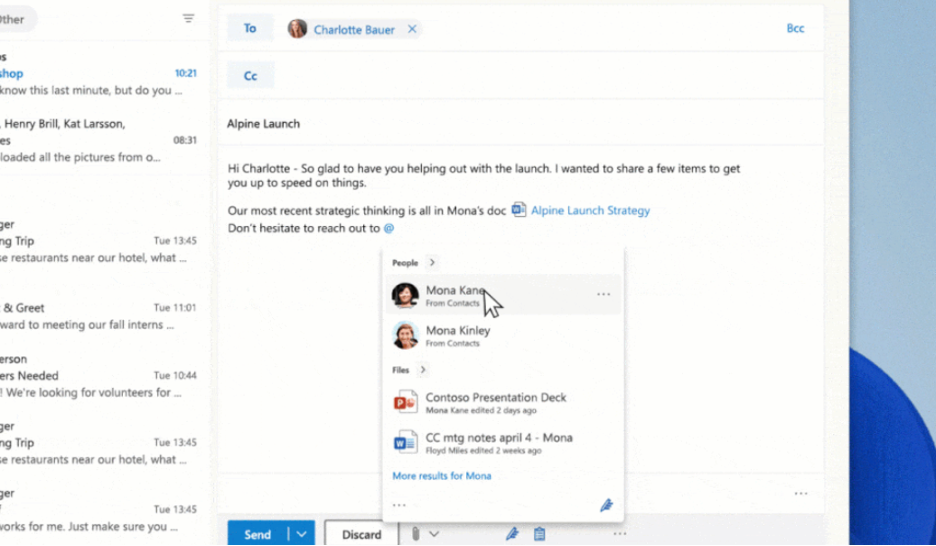Microsoft January 2023
Information on the latest updates from Microsoft that will affect your business.
This month Microsoft has lots of new features and feature enhancements.
Microsoft Teams Updates
1. Microsoft Teams Flyout Enhancements
NEW LICENSE
How this will affect your organisation:
App flyouts are contextual menus found throughout the Microsoft Teams experience that enable users to launch installed apps and to discover and install new apps within the specific context the user is in. For example, when a user opens the Message Extension (ME) app flyout from a group chat, they are shown all of their ME-enabled installed apps which can be used within that group chat. Engaging with apps via the flyout allows users to remain in their flow of work and reduces confusion regarding the app capabilities within that context.
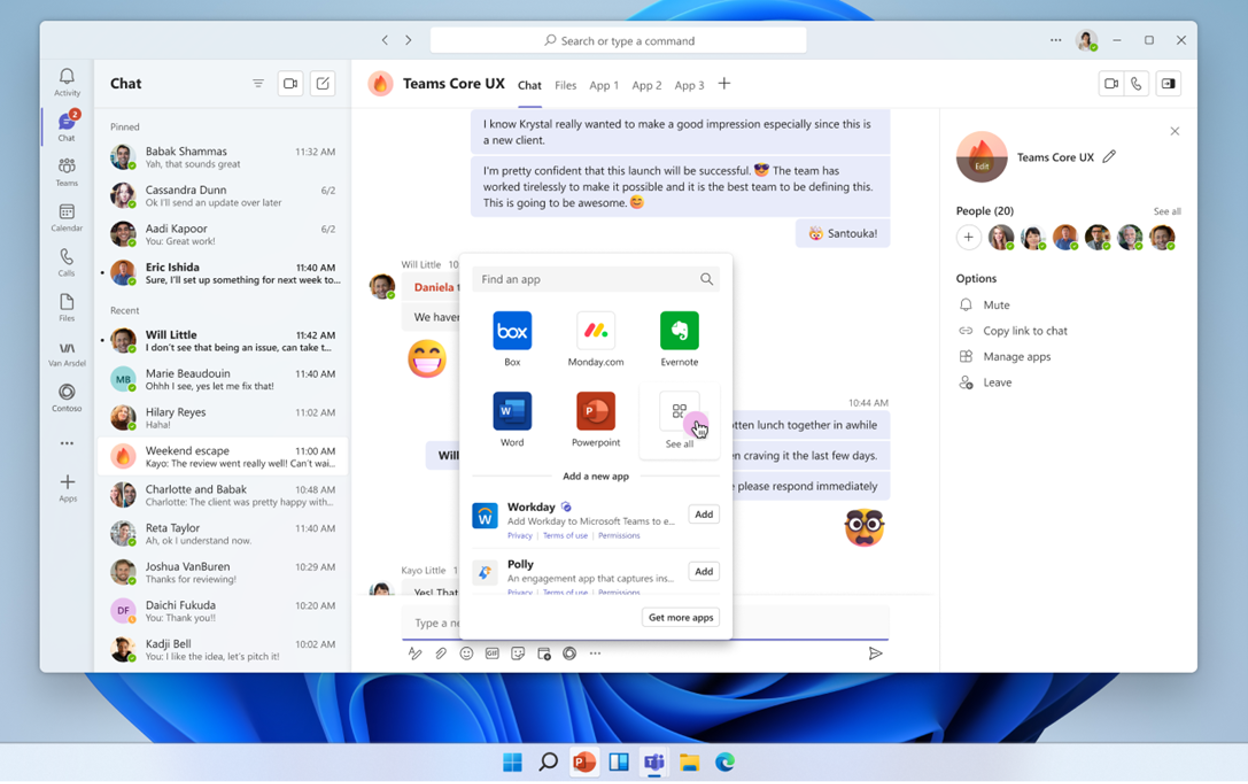
Mid-February 2023 and is expected to be complete by late February 2023.
2. Video Filters in Teams Meetings
NEW FEATURE
How this will affect your organisation:
Video Filters are a new feature in Microsoft Teams meetings that will allow participants to augment their video stream with visual effects, such as frames and styles. These filters are built on the Teams Platform infrastructure and provided by Microsoft first- and third-party partners as apps and displayed as a collection of filters.
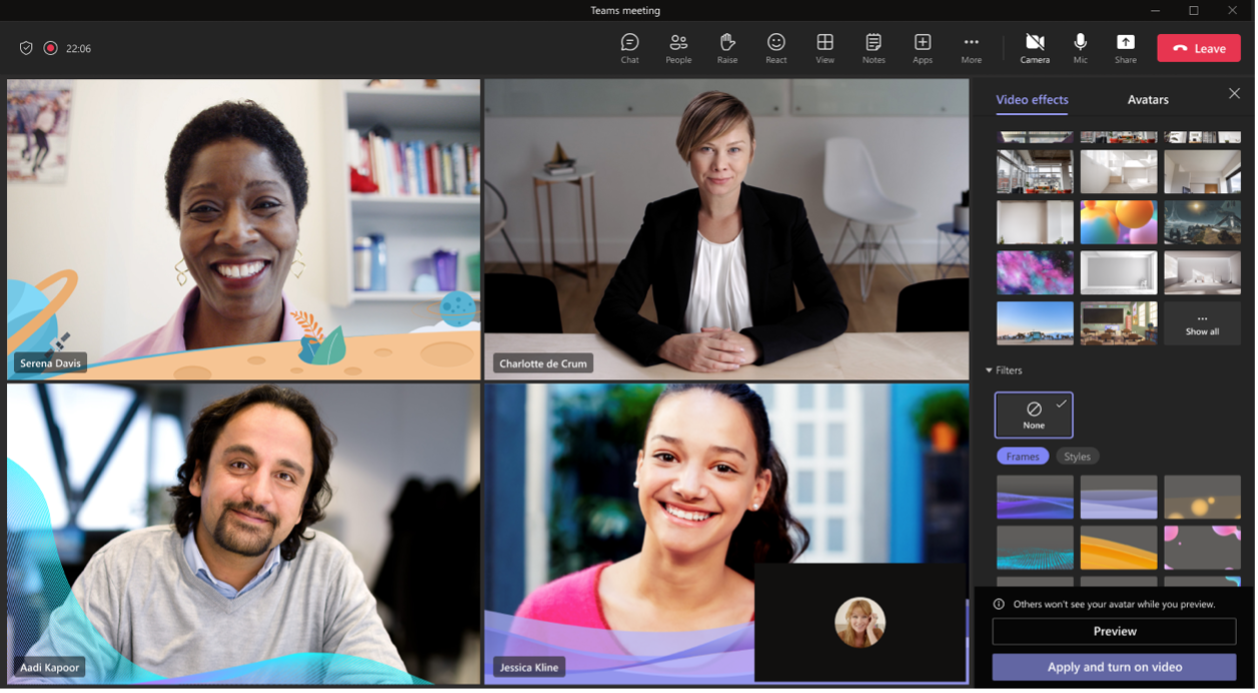
When this will happen:
Early February 2023 and expect to complete rollout in late April 2023.
3. Wiki retirement and the future of note taking in Teams Channels
EOL
How this will affect your organisation:
With this release, users have an option to export their wiki content to OneNote notebooks in Teams standard channel. After exporting users can go to the Notes tab to collaborate using OneNote in channels.
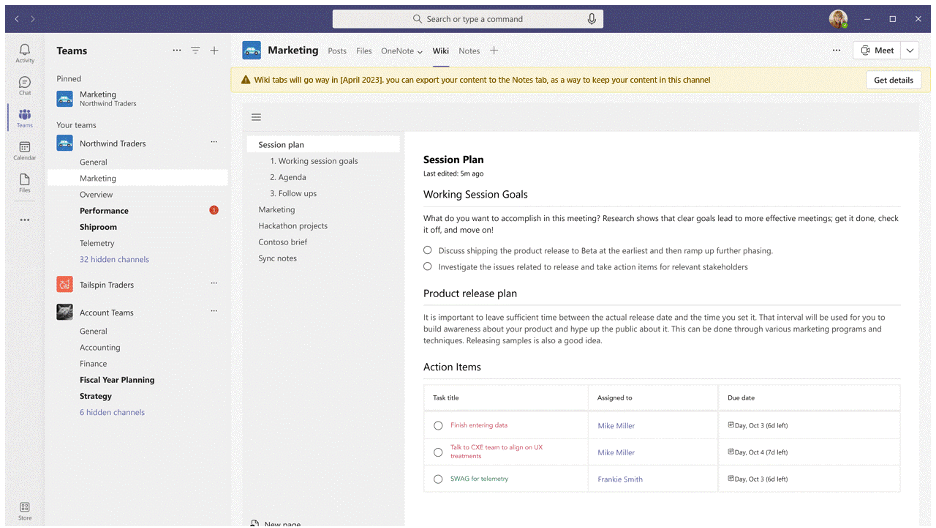
When this will happen:
mid-February
4. Federated Group Calling
NEW FEATURE
How this will affect your organisation:
Microsoft is releasing the capability for users to easily start a group Teams call with federated colleagues outside of the organization, including video and screensharing, all over an internet connection without any PSTN usage charges.
When this will happen:
Early January 2023 and is expected to be complete by mid-January 2023.
5. Actionable Missed call Notification in Activity
NEW FEATURE
How this will affect your organisation:
Users will have the option to call back on a missed call directly from their activity feed. This will help users complete the underlying task quickly and improve triaging of activities.
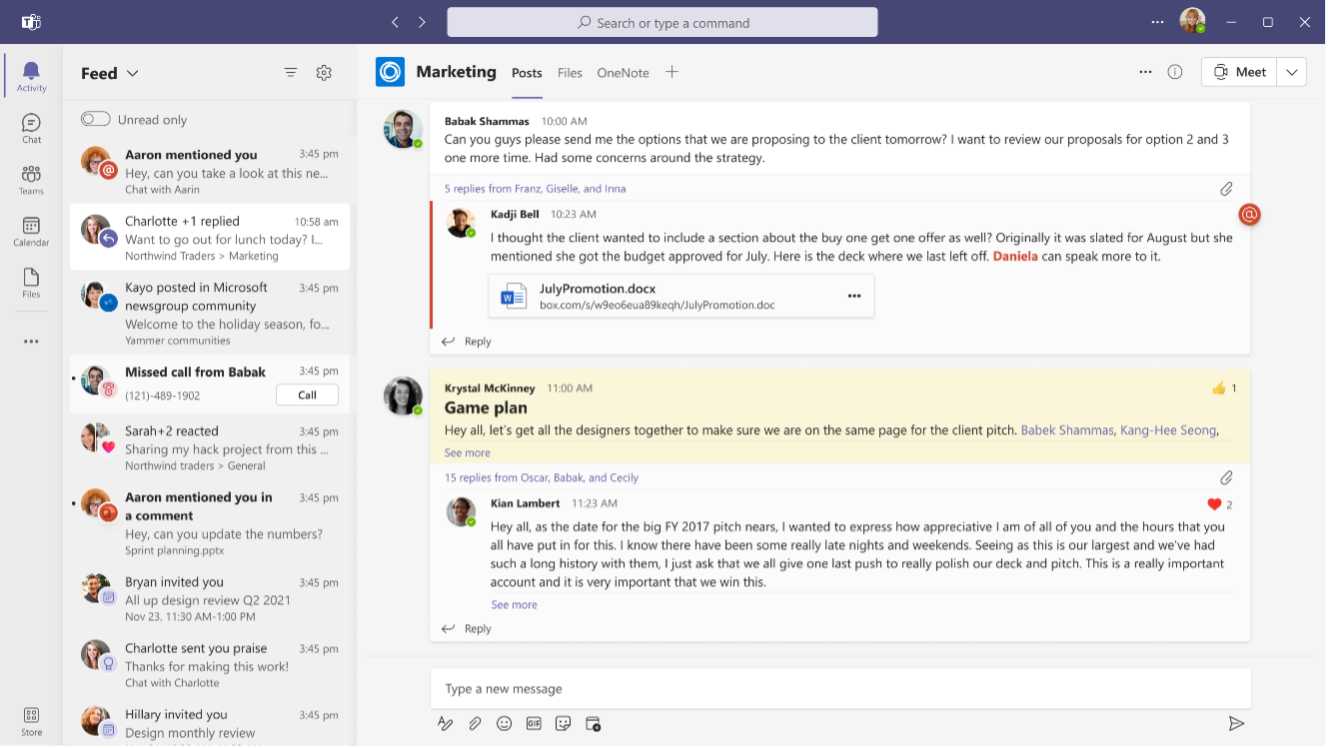
When this will happen:
Early February and expect to complete by mid-February.
6. Automatic lowering of a user's Raised Hand after speaking
NEW FEATURE
How this will affect your organisation:
Users who raise their hand in a Teams meeting and speak in the meeting will see a notification informing them that their hand will automatically be lowered soon. They will be able to choose to keep their hand raised. If the user doesn't take action on the notification, their hand will automatically lower. This should ensure smoother meeting facilitation for organizers and presenters.
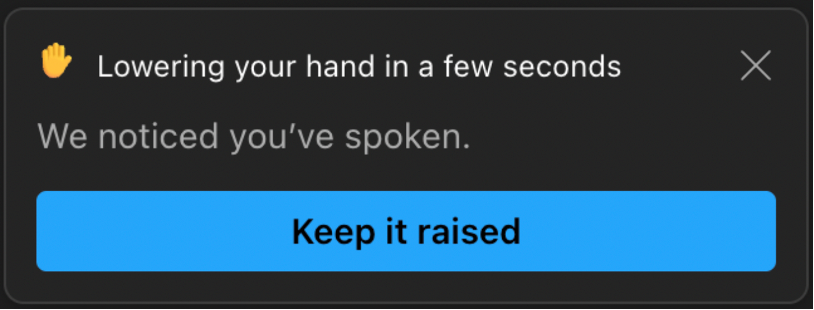
When this will happen:
Mid-March and expect to complete rollout by late March.
Outlook Updates
1. Meeting Recap on Outlook on the web
NEW FEATURE
How this will affect your organisation:
Meeting Recap is a new feature on Outlook on the web that allows meeting participants to quickly access meeting content, such as the meeting recording, easily from the calendar event. After a meeting has ended, users can open a meeting on their calendar to find links to meeting artifacts for easy access. The feature currently supports meetings scheduled using Microsoft Teams with the following limitations:
• Meeting recordings started through auto-record in Teams will not appear in the recap
• Teams channel meetings
• Meetings scheduled on group calendars
• Ad-hoc meetings
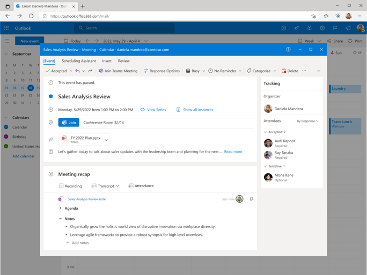
When this will happen:
Late January and expect to complete rollout by late February.
2. ContextIQ: Inline Search During Message Composing
NEW FEATURE
How this will affect your organisation:
When users type the "@' key, a menu will appear that allows them to search for, filter, and insert entities that exist across their Microsoft 365 account. Outlook can also proactively assist users by suggesting relevant content to insert based on the context of their current message.
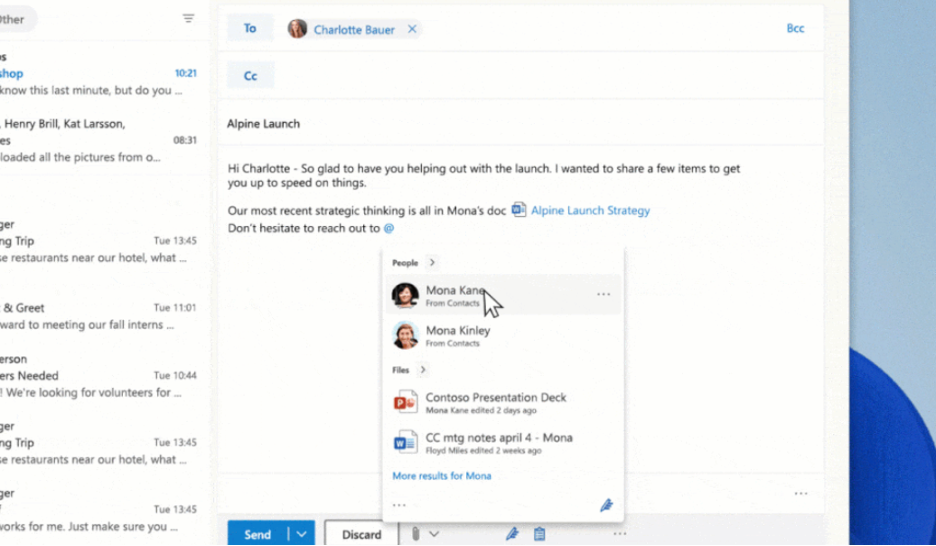
When this will happen:
Now until early February.
3. Exchange: Test-Message coming soon
NEW FEATURE
How this will affect your organisation:
We are introducing a cmdlet called Test-Message that tenant admins can use to independently investigate issues related to the processing of their Exchange Transport Rules (ETRs) and Unified DLP rules without having to engage Microsoft support for assistance.
When this will happen:
Late January and expect to complete by mid-February.