Microsoft February 2024
Information on the latest updates from Microsoft that will affect your business.
Teams Updates
1. Optimise for Video setting for screensharing
NEW FEATURE
How this will affect your organisation:
With the new feature you can manually optimize your screen sharing for video or motion content shared in Teams meetings. With this rollout, if automatic detection fails or is delayed, presenters can go to the Optimize for playing video setting on the Presenter toolbar overflow menu (the three-dot menu) to ensure their content is displayed as smoothly as possible.
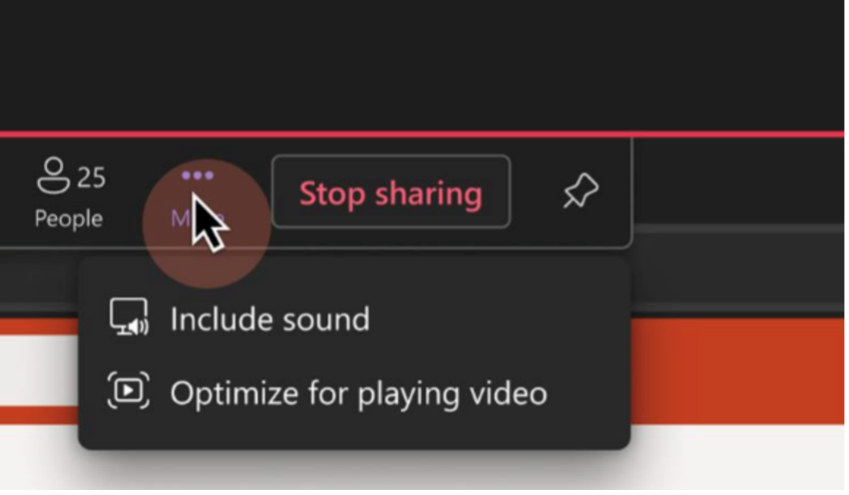
When will this happen:
mid-March 2024 and expect to complete by late March 2024.
2. Chat for organisers and presenters in Town Hall
NEW FEATURE
How this will affect your organisation:
On the Town Hall Scheduling form, the event organiser must define their presenters and external presenters for this exclusive group chat to be created. After the event is created, the organiser can access this chat before/after the event from the Town Hall Scheduling form, the Teams Calendar, or the event's Details page. Presenters (and external presenters from guests and federated tenants) can access this chat before/after the event from the Teams Calendar or the event's Details page. This chat will appear in their chat pane. During the event, organisers, presenters, and external presenters (including anonymous presenters) can access this chat from within the in-meeting chat by selecting the tab for Organisers and Presenters.
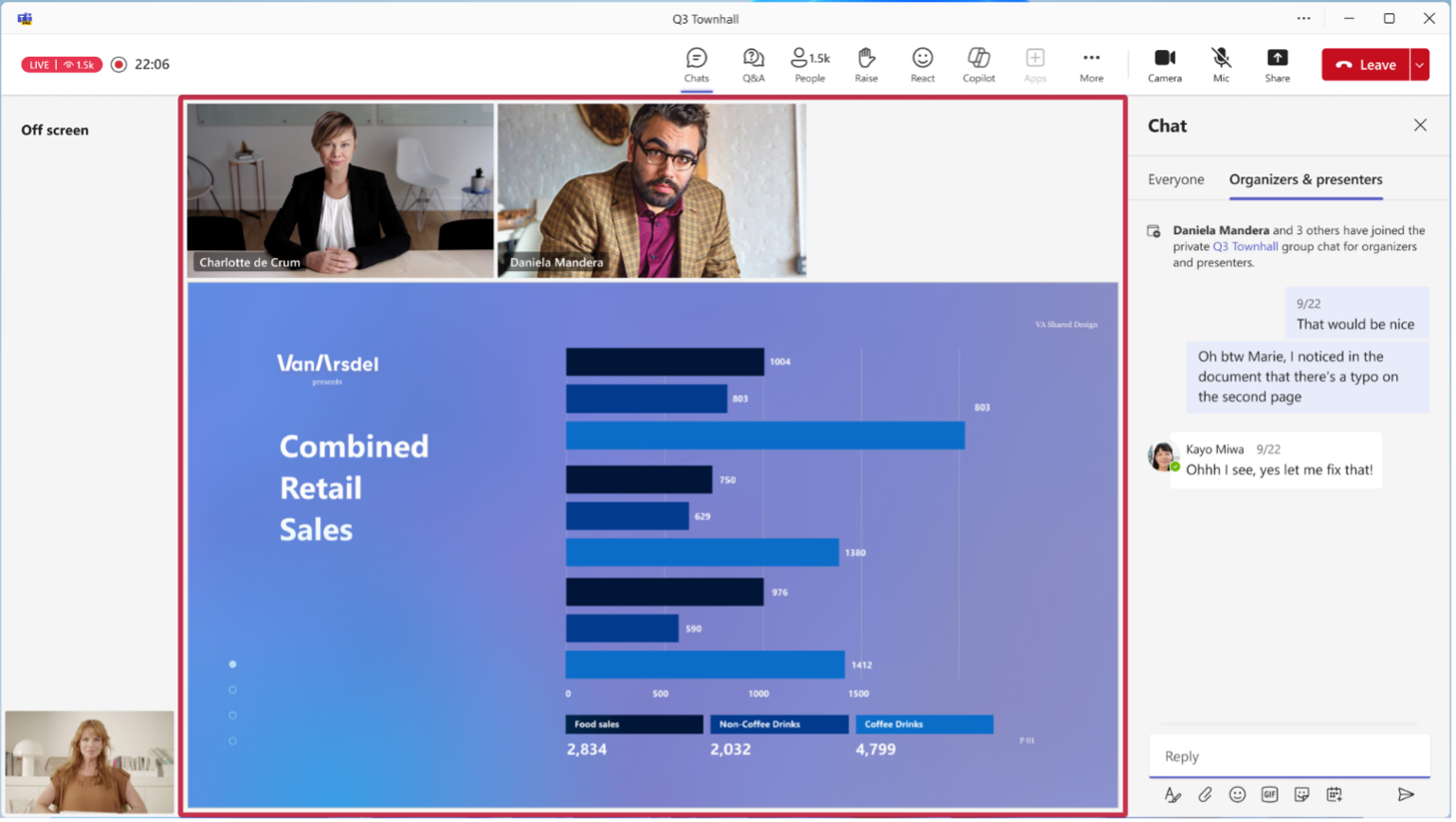
When this will happen:
mid-March 2024 and expect to complete by late March 2024.
3. Updated labels for external participants in meetings
NEW FEATURE
How this will affect your organisation:
In our continuous drive to increase the security of Microsoft Teams meetings, we are updating the labels for the participants' names. To bring in consistency and accuracy to the user labels, we are introducing the term Unverified, which will be seen for all meeting participants who do not have a trusted relationship with the organizer. All participants who are not part of the organiser's organisation but are configured as a trusted relationship with the organiser will continue to be termed as External.
Organisers and meeting participants in your organisation who attend meetings with users outside of their organisation - with or without a Microsoft Entra ID - will see the changes in labels that reflect the trust level of the participant with the organiser (External, Unverified, or no label).
When this will happen:
mid-February 2024 and expect to complete by early March 2024 for all the in-meeting participant views.
4. Use Apple AirPods to mute/unmute yourself
NEW FEATURE
How this will affect your organisation:
You will soon be able to mute or unmute yourself with Apple AirPods in Microsoft Teams on Macs running macOS Sonoma. The same functionality is already available on iPhones running iOS17.
When will this happen:
late March and expect to complete by late March.
5. Personalise group chats with avatars
NEW FEATURE
How this will affect your organisation:
In Microsoft Teams, we are introducing custom avatars for group chats. Group chat members will be able to upload their own image or select a built-in image or emoji, to add a layer of inclusivity and expression to their chat as well as helping visually identity chats with similar titles or participants.
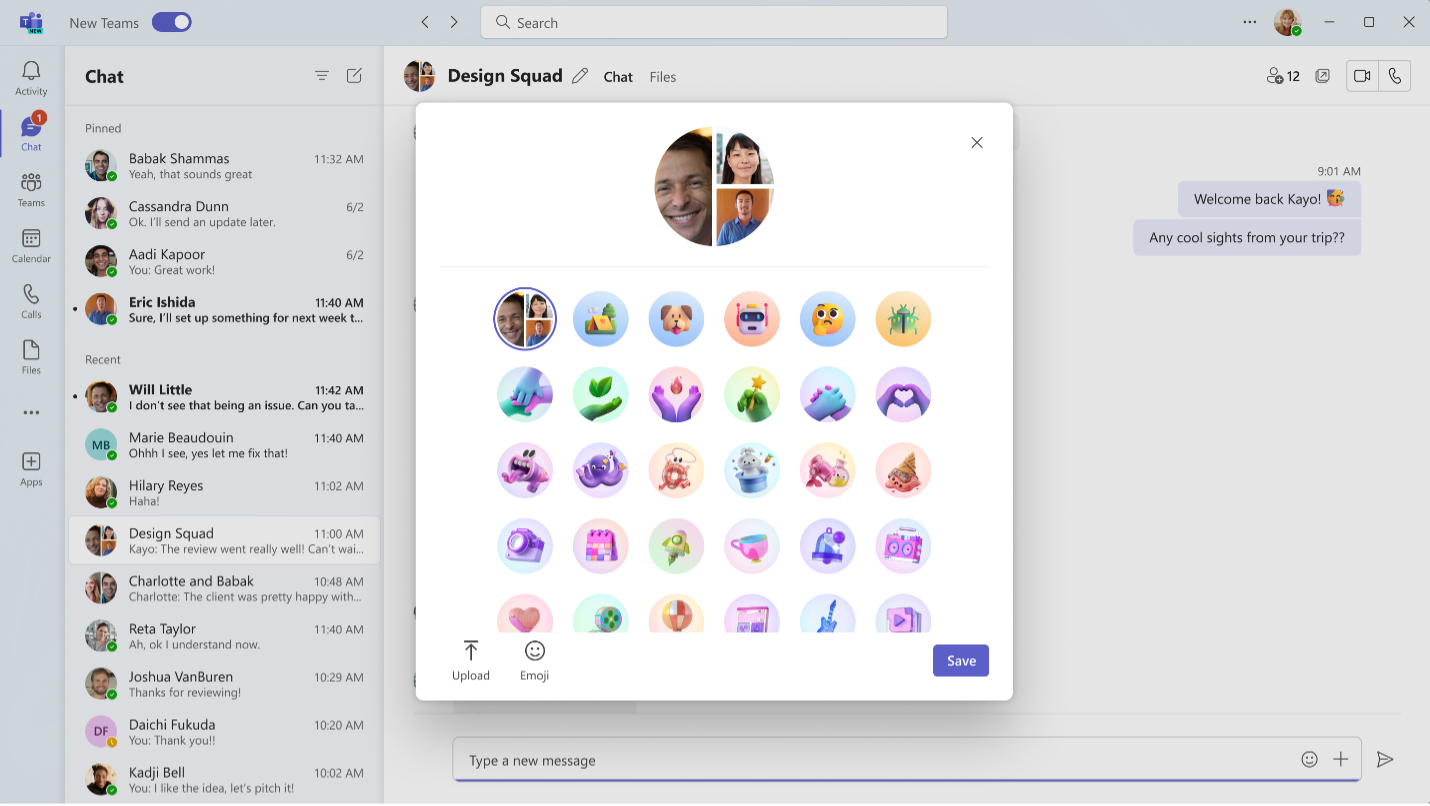
When will this happen:
mid-March 2024 and expect to complete by late March 2024
6. Meeting participants time zone
NEW FEATURE
How this will affect your organisation:
We are introducing export functionality for the Inactive Teams and Inactive External Domains reports in Microsoft Teams Admin Center (TAC), a feature update to Advanced Collaboration Analytics (Teams Premium).
Previously these two reports were not exportable. Now, both reports can be exported to .csv files where admins can view and manipulate the raw data so that they can show the data to other stakeholders in their organization, visualize the data, write scripts based on the data, and more.
When will this happen:
late March 2024
7. The new Microsoft Planner app in Microsoft Teams
NEW FEATURE
How this will affect your organisation:
The new Microsoft Planner is a single, unified work management experience. It brings together the simplicity of Microsoft To Do, the collaboration of Planner, the power of Microsoft Project, and the intelligence of Microsoft Copilot for Microsoft 365 into a single, simple solution that spans from individual task management and frontline task management to enterprise and professional project management.
- We are updating the app name for the Tasks by Planner and To Do app in Microsoft Teams to Planner.
- Planner in Teams will maintain all existing functionality of the Tasks app while adding support to access all your plans, the power of Microsoft Project, and the intelligence of Copilot.
- If your organization does not have a Microsoft 365 license, users must use the To Do app to create new lists. If your organization purchases at least one Microsoft 365 license, users can access the full functionality of Planner.
When will this happen:
late March 2024 and expect to complete by early May 2024.
8. Now get Real Time Calendar Notifications in Teams
NEW FEATURE
How this will affect your organisation:
- You can now get the Calendar Notifications in Teams from the Activity Feed.
- You will get calendar notifications in the Activity Feed for the below scenarios:
- Meeting invite (including channel meetings you are explicitly invited to)
- Meeting updates
- Meeting cancellations
- Meeting forwards (as an organizer)
- When you get a calendar notification, you will see an unread notification in the Activity Feed pane or at the bell icon.
- When you click on a notification, you will see the details of the meeting/event in the right pane.
When will this happen:
mid-February 2024 and expect to complete by late February 2024.
Related Posts
19Jul
Microsoft June 2022
This month Microsoft has lots of new features and feature enhancements.13Feb
Microsoft January 2023
This month Microsoft has lots of new features and feature enhancements.09Jan