Microsoft December 2023
Information on the latest updates from Microsoft that will affect your business.
Teams Updates
1. Updates for Copilot and Teams
NEW FEATURE
How this will affect your organisation:
There were a variety of new announcements at Ignite surrounding Copilot and Microsoft Teams.
Copilot compose in Teams chat and channels
Better express yourself and transform your ideas into succinct messages with Copilot in the compose box writing assistance. Enter your draft message into the compose box, whether in chat, meeting chat or channel and Copilot can help you. Choose to rewrite the message, adjust the tone to be casual, professional, confident, enthusiastic and modify length of the message before you send it. This capability is generally available for users with a Microsoft 365 Copilot license.
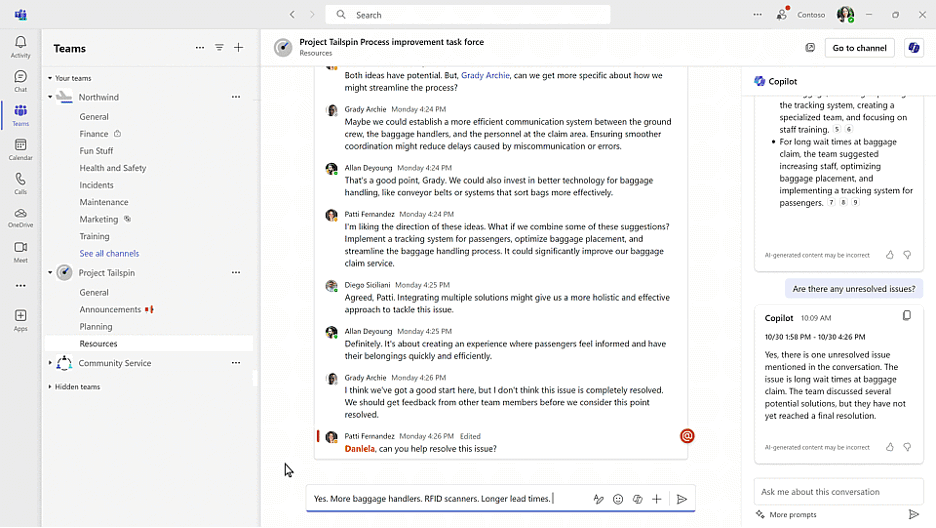
Check out all of the latest copilot announcements for Teams: What’s New in Microsoft Teams | Microsoft Ignite 2023 - Microsoft Community Hub
When will this happen:
GA with users with Microsoft Copilot license. Keep in mind that these licenses are only available to a limited audience currently and not available in CSP. ETAs for CSP roughly April 2024.
2. Voice Isolation
NEW FEATURE
How this will affect your organisation:
With "Voice isolation", you can enjoy clear and uninterrupted calls or meetings, no matter where you are. This feature uses AI to filter out all background noise, including other people's voices. By leveraging your voice profile, this advance noise suppression capability ensures only the user’s voice is transmitted. Whether you are in a busy office, a noisy cafe, or a crowded airport, you can communicate with confidence and clarity. "Voice isolation" is powered by our advanced deep learning, speech services, and audio processing technology, and it shows our dedication to solving user problems with AI and enhancing audio quality and experience.
When this will happen:
mid-January 2024 and expect to complete by mid-February 2024.
3. Generative background effects
NEW FEATURE
How this will affect your organisation:
Make meetings more fun and personal with Decorate your background. Meeting participants can now use generative background effects in Teams to show up their best – even when the space they’re working from isn’t at its best. With Decorate your background, meeting participants can use the power of AI to generate a background that decorates and enhances their real-world room, such as by cleaning up clutter or adding plants to a wall. This capability will be available in early 2024 for users with a Teams Premium license.
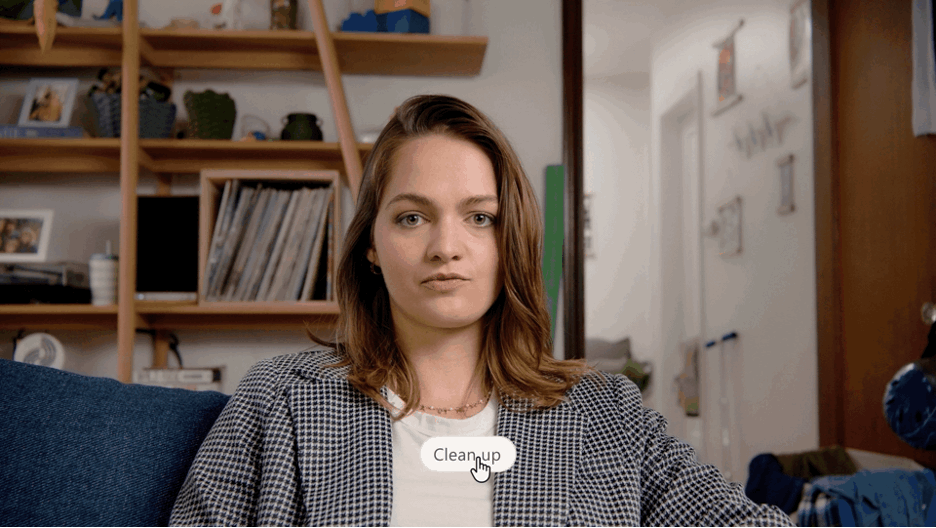
4. Shared calling
NEW FEATURE
How this will affect your organisation:
Shared calling, a new capability for Teams Phone, helps admins save time by enabling groups of users to make and receive PSTN calls using a shared phone number and calling plan. Shared calling is now generally available if licensed through E5 or Teams Phone Standard and can be set up with Teams Calling Plans Pay-As-You-Go or operator calling plans. Teams Phone customers are now able to deploy with PowerShell, while a Teams admin center experience is coming soon. Learn more about shared calling for Teams Phone. This capability is generally available now.
5. Click-to-Call
NEW FEATURE
How this will affect your organisation:
With click-to-call in Teams Phone, you can enable customers to easily reach your sales and support teams directly from your webpage or app with a single click, for a more integrated and personal customer experience. Your developers can add, customize, and program the widget to connect customers to a specific Teams user, call queue, or auto attendant. This capability will be available in early 2024.
6. Private Line
NEW FEATURE
How this will affect your organisation:
Private line is a new functionality for Teams Phone that allows you to enable a private second phone number for a select set of callers so they can make calls directly to a specified contact, bypassing delegates, admins, or assistants. Inbound calls to the private line are distinguished by a unique notification and ringtone. The private line will support incoming calls only. This capability will be available in early 2024.
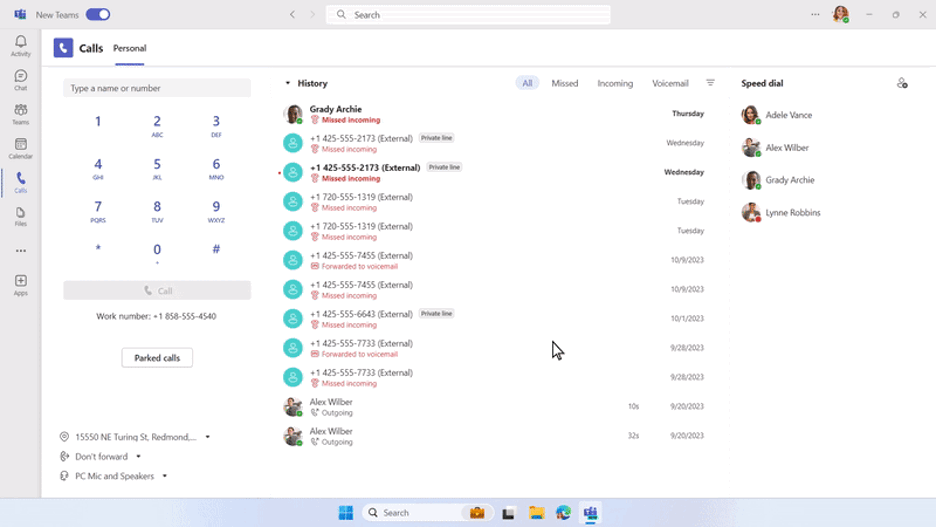
7. Files App Updating to OneDrive App Experience in Teams
NEW FEATURE
How this will affect your organisation:
The Files app accessed from the left side of the Teams desktop client will be updated with the new OneDrive app experience, bringing performance improvements, more views, and the latest features of OneDrive to both classic and new Teams. All existing features of the Files app will also be available via this new OneDrive app experience.
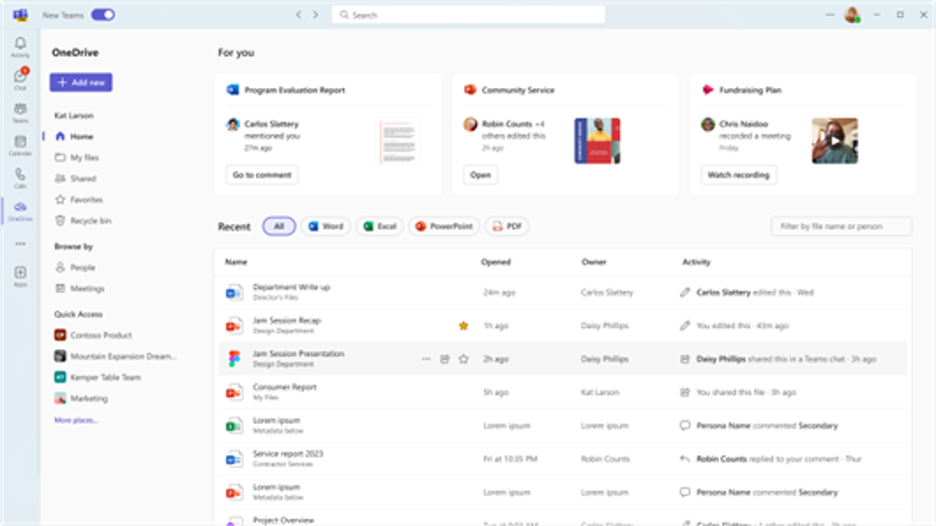
When will this happen:
late November 2023 and expect to complete rollout by mid-December 2023
8. Teams chat embedded in Outlook Web
NEW FEATURE
How this will affect your organisation:
Currently, Office 365 Enterprise users can chat with colleagues in Outlook on the web using Microsoft Teams. The functionality opens a new browser tab redirecting you to Teams web when users click on the Teams chat icon in the suite-header. With this new feature, the chat icon will open an embedded experience in Outlook Web, which will help users stay in the flow and not have to leave Outlook. Regarding New Outlook recently launched in Windows 11, we will continue our investments and you can expect some Teams integrations in the app coming next year.
When will this happen:
currently rolling out and expected to be fully available within a few months
Related Posts
29Feb
Microsoft February 2024
This month Microsoft has lots of new features and feature enhancements.14Aug
Microsoft August 2023
This month Microsoft has lots of new features and feature enhancements.07Mar