Microsoft August 2023
Information on the latest updates from Microsoft that will affect your business.
Microsoft Teams Updates
1. Copilot in Microsoft Teams
NEW FEATURE
How this will affect your organisation:
Copilot in Teams Phone
The introduction of Copilot makes Teams Phone the first leading UCaaS solution to add generative AI capabilities to phone calls. With this new capability, you can make and receive calls from your Teams app on any device and get real-time summarization and insights. You can also ask Copilot to draft notes for you during the call and highlight key points, such as names, dates, numbers, and tasks using natural language commands.
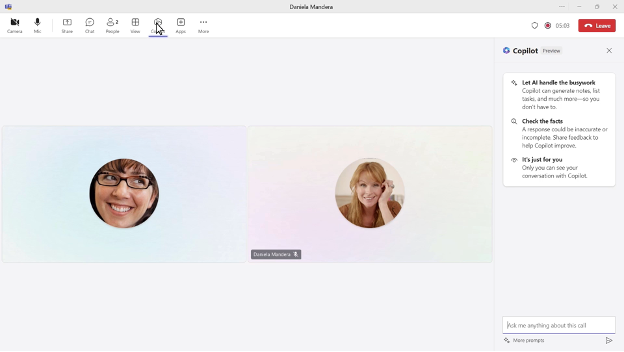
With Copilot in Teams chat, you can quickly synthesize key information from your chat threads – allowing you to ask specific questions (or use one of the suggested prompts) to help get caught up on the conversation so far, organize key discussion points, and summarize information relevant to you. Copilot reduces the effort of managing different chats and helps you spend more time on the things that matter, without interrupting the flow of your work.
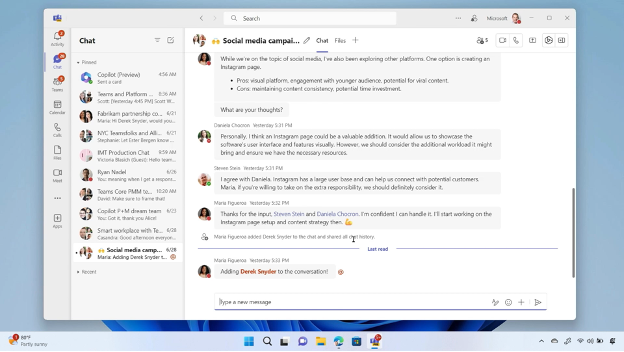
Full Announcement: The next wave of Copilot in Microsoft Teams - Microsoft Community Hub
When this will happen:
Now available to customers participating in the Microsoft 365 Copilot Early Access Program. GA TBD
2. Meet App on Microsoft Teams
NEW FEATURE
How this will affect your organisation:
Microsoft Teams users will soon have a dedicated space to manage their meetings – “Meet”. The Meet app is a centralized hub for all meeting activity and content.
The feature is rolling out exclusively on the new Microsoft Teams across Desktop and Web, and will serve as the destination for pre, during and after meeting insights, content, and action items. With the Meet app, users can prepare for upcoming meetings, catch on something they missed, and find meeting content, agenda, notes, chats, and recaps – all in one place.
Teams Premium users can view additional AI-powered meeting insights such as "missed" meetings, “mentions" of you & "suggested tasks" for the meeting on the Meet app.
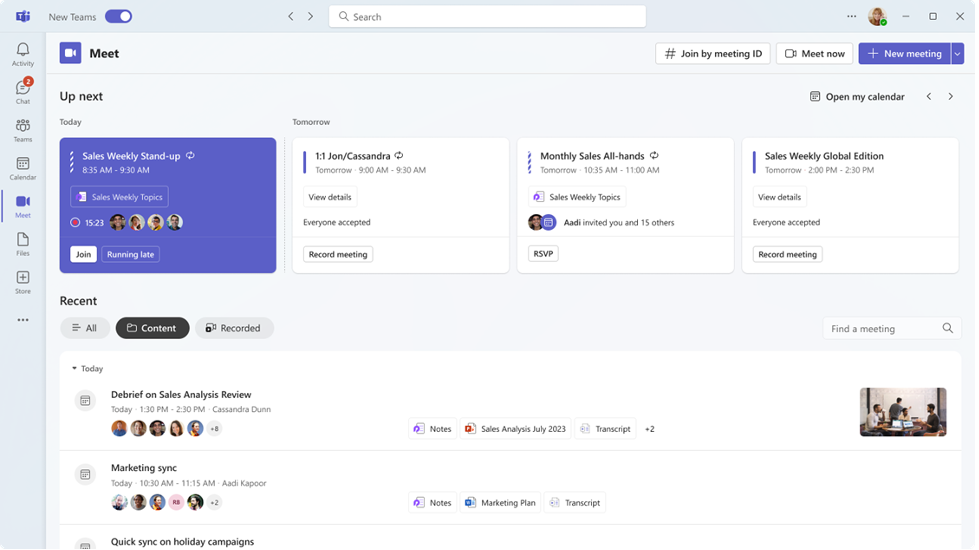
When this will happen:
Mid-October 2023 (previously mid-August) and expect to complete by mid-November 2023
3. Shared Device License on Mobile App for Android
NEW FEATURE
How this will affect your organisation:
The Teams Shared Device license offers a shared identity-based , common area phone experience, including basic and advanced calling, people search, voicemail and walkie talkie. This feature will enable Android phones to be set up as shared devices. Walkie Talkie, call queues, auto attendants, cloud voicemail, call park and all other calling features currently supported on common area phones will be available through the Teams Android app.
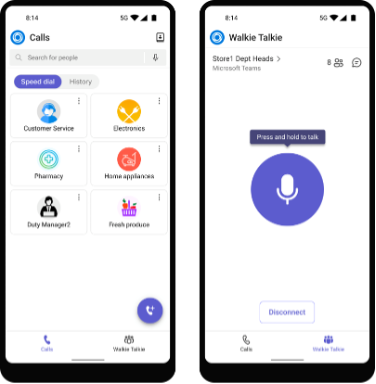
When this will happen:
late August 2023 and is expected to be complete by early September 2023.
4. Deploy new Microsoft Teams with Microsoft 365 apps
NEW FEATURE
How this will affect your organisation:
Starting in September 2023, we will begin including new Microsoft Teams as part of the new and existing installations of Microsoft 365 apps for Windows. Currently, users can install the new Teams by using the Try the new Teams toggle switch in classic Teams or having administrators bulk deploy directly to the computers in their organization.
- We will begin by including the new Teams app as part of new and existing Microsoft 365 app installations on Windows depending on your office update channel and license Type. You will continue to have the classic Teams app included in the installation as well.
Depending on which update channel you're using and our deployment schedule below, the new Teams application will start installing with Microsoft 365 apps. The following shows the schedule.
The planned rollout for deploying new Teams with Microsoft 365 apps and showing the toggle will be:
- Business plans (for example, Business Basic, Business Standard, Business Premium, and Teams Essentials (AAD), etc.): September 2023.
- Enterprise plans (for example, E3, E5, F3, etc.): reference this article.
How to opt-out from this change:
Note: The control to opt-out will be available in early August 2023. We will update this Message center post to notify you once it is available.
To prevent the automatic installation of the new Teams app, sign into the Microsoft 365 apps admin center (https://config.office.com) with an admin account. Then, go to Customization > Device Configuration > Modern Apps Settings. Select Microsoft Teams (work or school) and then clear the Enable automatic installation of new Microsoft Teams check box. However, we would recommend leaving the setting as is for the best Teams experience.
5. 1000 Channels per Team
NEW FEATURE
How this will affect your organisation:
Microsoft Teams channel limits are soon increasing to 1000 channels per team. Users will be able to create any combination of standard and shared channels, plus up to 30 private channels, for a total of 1000 per team, allowing for even more collaboration and organization within your team.
When this will happen:
mid-August and expect to complete rollout by late August.
6. Stream Preview and Playback in Teams Chat and Channels
NEW FEATURE
How this will affect your organisation:
Users can preview and play Stream videos directly in Teams Chat and Channel without having to open them in a browser and going to Stream.
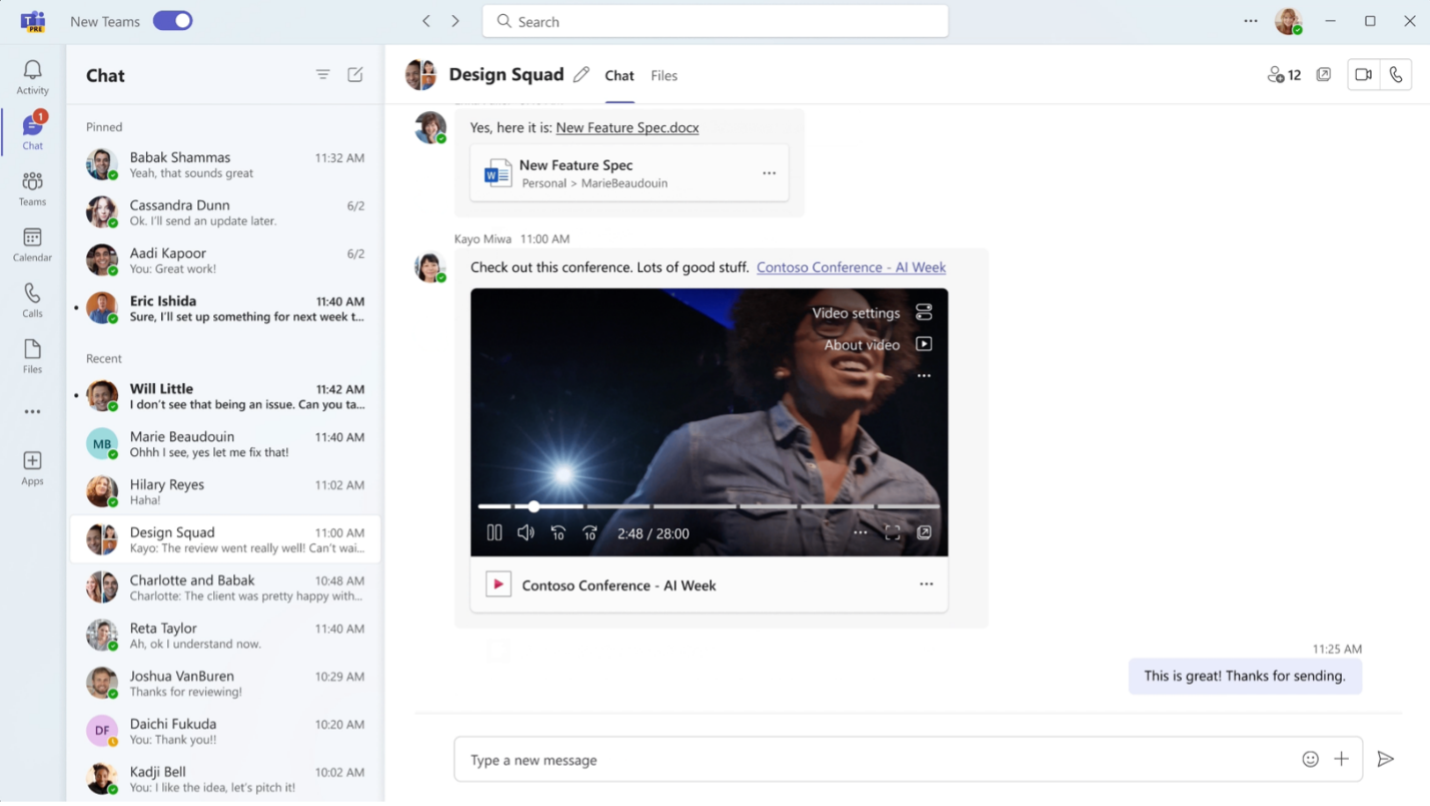
When this will happen:
late July and is expect to complete rollout by late August.
7. Channel meeting invitation | Allow organizer to send a channel meeting invite to everyone in team
NEW FEATURE
How this will affect your organisation:
Often, channel meetings get missed since users are not appropriately notified about them. With the added enhancement, meeting organizers can turn a toggle button on the scheduling form when scheduling a channel meeting. Once the toggle is turned on and meeting is saved, all channel members will be notified of the meeting on their main work calendar.
When this will happen:
early August, expected completion by mid-August.