Microsoft December 2021
Information on the latest updates from Microsoft that will affect your business.
This month Microsoft is configuring activity feed notifications in Microsoft Teams, we show you how to pin your own video in Teams meetings and other updates to Sharepoint.
 Microsoft Teams Updates
Microsoft Teams Updates
1.Configure your activity feed notifications
NEW FEATURE
How this will affect your organization:Users will be able to control the type of notifications that appear in their activity feed. Right click on the feed item, and you will be able to turn on/off all reactions or stop specific app notifications from surfacing in the activity feed.
• turn on/off notifications for a specific app directly from the activity feed.
When this will happen:
Mid-January (currently in Public Preview)
2. Pin your own video in Teams meetings
NEW FEATURE
How this will affect your organization:
Currently, users can pin video feeds to increase the size of the desired video on their own screen. This new feature update will expand the ability for users to pin their own video on the stage as well as enable users to see their own video in an increased size on their screen.
New feature will help to tackle various situations:
• No more overlaying of the me video box and other participant's video• You will be able to see your own video in a bigger scale and adjust the video form
• You will have a better view of oneself when presenting an object or using sign language
• You will enjoy a balanced view of me and other participants - me video is larger, and no longer transmits an impression of "less importance"
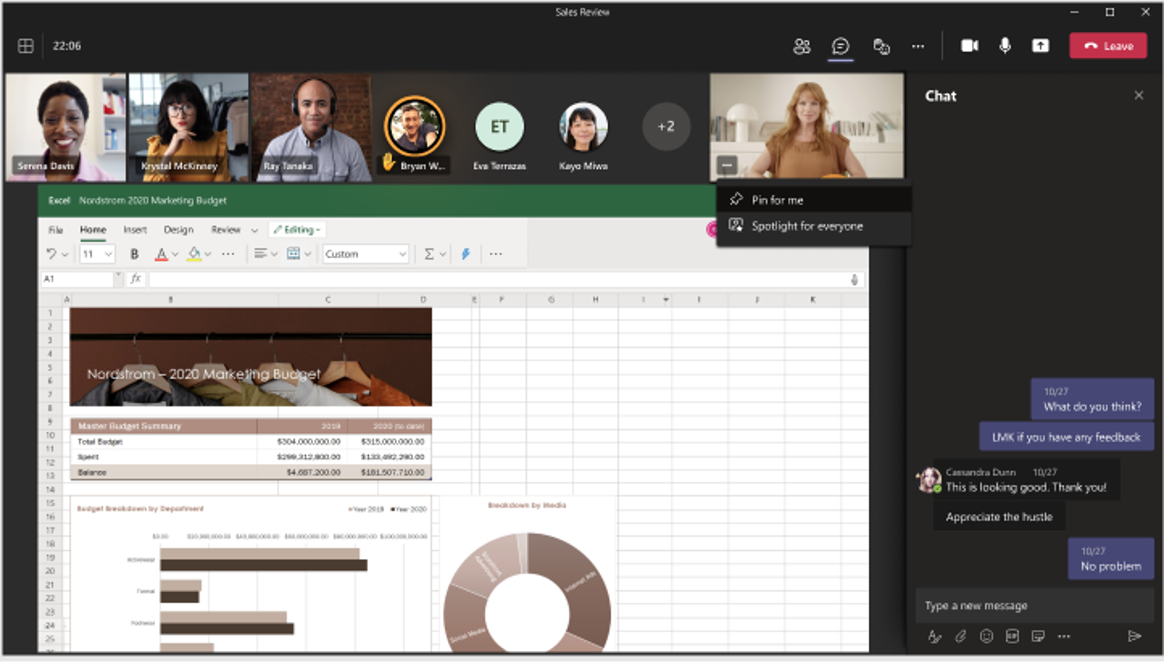
When this will happen:
Early January and expect to complete rollout in early February
3. Automatically Detect Music
NEW FEATURE
How this will affect your organization:
To avoid suppressing music and to allow users to enable the new high-fidelity music mode, we have built an ML-based music detector which will inform the user whenever music is present through a notification. This will give the end user the choice whether music is indeed an unwanted background noise, such as when calling into a meeting from a coffee shop, or if music is a desired signal, such as when participating in a music lesson.
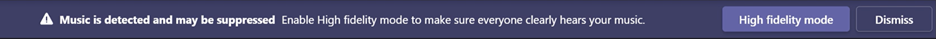
When will this happen:
Early January and expect to complete rollout in mid-February
 Microsoft SharePoint Updates
Microsoft SharePoint Updates
1. Manage Teams and channel connected team sites in SharePoint admin center
NEW FEATURE
How this will affect your organization:
We are enhancing the Active site experience in SharePoint admin center to include channel sites that are provisioned when a special channel is added to a Team.
Enhancements included in this release:
- New Teams view that filters the sites list to only sites that are Teams connected.
- New column identifying the site is connected to teams.
- New column identifying the team connected site has associated Private or Shared channel sites.
- Additional entry points from Teams connected site info panel.
- All new Active sites pivot showing the channel sites associated to the teams connected site.
- The pivot includes a list of channel sites that are associated to the Teams connected site. This list will only include Private sites as of now and will expend to include other special sites in the future. Channel are view only and inherit properties from Teams that are managed in Teams admin center.
- New Type column that accessible from the new Active Sites pivot.
- Ability to manage Channel site storage limit.
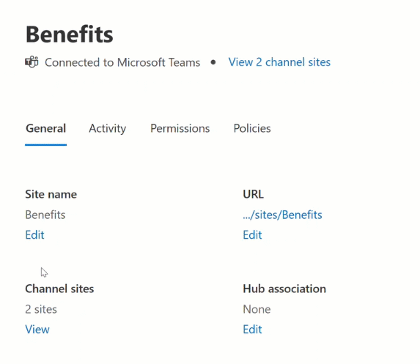
When this will happen:
Early December and expect to complete the rollout by late January.
2. Use of Azure Active Directory Dynamic Groups now supported for SharePoint Online audience targeting
NEW FEATURE
How this will affect your organization:
We now officially support the use of Azure Active Directory Dynamic Groups to be used as audiences within SharePoint Online's audience targeting system. Previously, we supported Active Directory (AD) security groups and Microsoft 365 groups. Support of dynamic groups will expand capabilities of SharePoint's audience targeting to deliver additional richness in the types of groups that can be used.
When this will happen:
GA
3. Upcoming Release Outbound SMTP DANE and DNSSEC in Microsoft 365 Exchange Online
We now officially support the use of Azure Active Directory Dynamic Groups to be used as audiences within SharePoint Online's audience targeting system. Previously, we supported Active Directory (AD) security groups and Microsoft 365 groups. Support of dynamic groups will expand capabilities of SharePoint's audience targeting to deliver additional richness in the types of groups that can be used.
SECURITY ENHANCEMENT
How this will affect your organization:
Adding support for SMTP DANE and DNSSEC to Exchange Online (EXO). DANE combined with DNSSEC is the state-of-the-art for securing email, and to optimize its effectiveness both standards will be enabled by default at the system level for all EXO customers.
When your users send email to business partners and customers outside of Exchange Online, if the receiving side has correctly configured DANE and DNSSEC then you will get the enhanced security benefits of DANE and DNSSEC automatically. While it's unlikely to happen, if the recipient's admin has misconfigured DANE and DNSSEC, or if they have correctly configured the standards but their system has been compromised, mail flow to the recipients will be blocked. This is by design: when DANE or DNSSEC validations against the recipient domain fails, whether due to misconfiguration or compromise, it signals to EXO that the receiving system cannot be trusted and your email to them should not be sent. Our analysis shows that only 0.00023% of all EXO domains send emails to recipients that fall into one of these two categories.
In case of DANE or DNSSEC failures resulting in blocked messages, your senders will receive a bounce message (aka NDR) that includes information about the problem. Email admins will also be able to use the following tools to diagnose recipient or partner side issues:
• Message Trace Details for pending and failed blocked messages
• The Microsoft Remote Connectivity Analyzer (RCA) tool to run validation tests against recipient domains.
• Note that the RCA tool is being updated to support DNSSEC and DANE validation tests. We estimate the new RCA functionality will be deployed in Q1 2022.
When this will happen:
The first phase, DANE and DNSSEC for outbound email, will roll out slowly beginning mid-January 2022 and finish by late May 2022.
Related Posts
09Jan
Microsoft November 2022
This month Microsoft has lots of new features and feature enhancements.17Feb
Microsoft February 2022
This month Microsoft is configuring activity feed notifications in Microsoft Teams, we show you how to pin your own ...21Mar