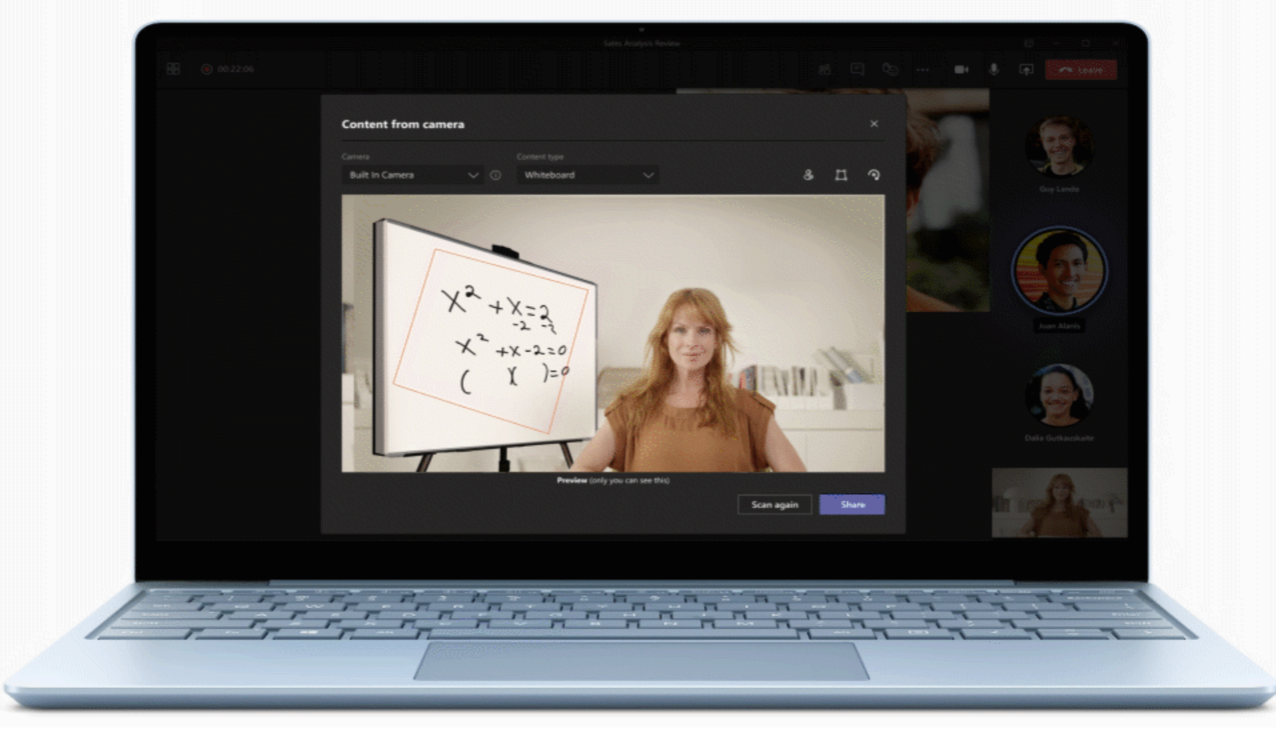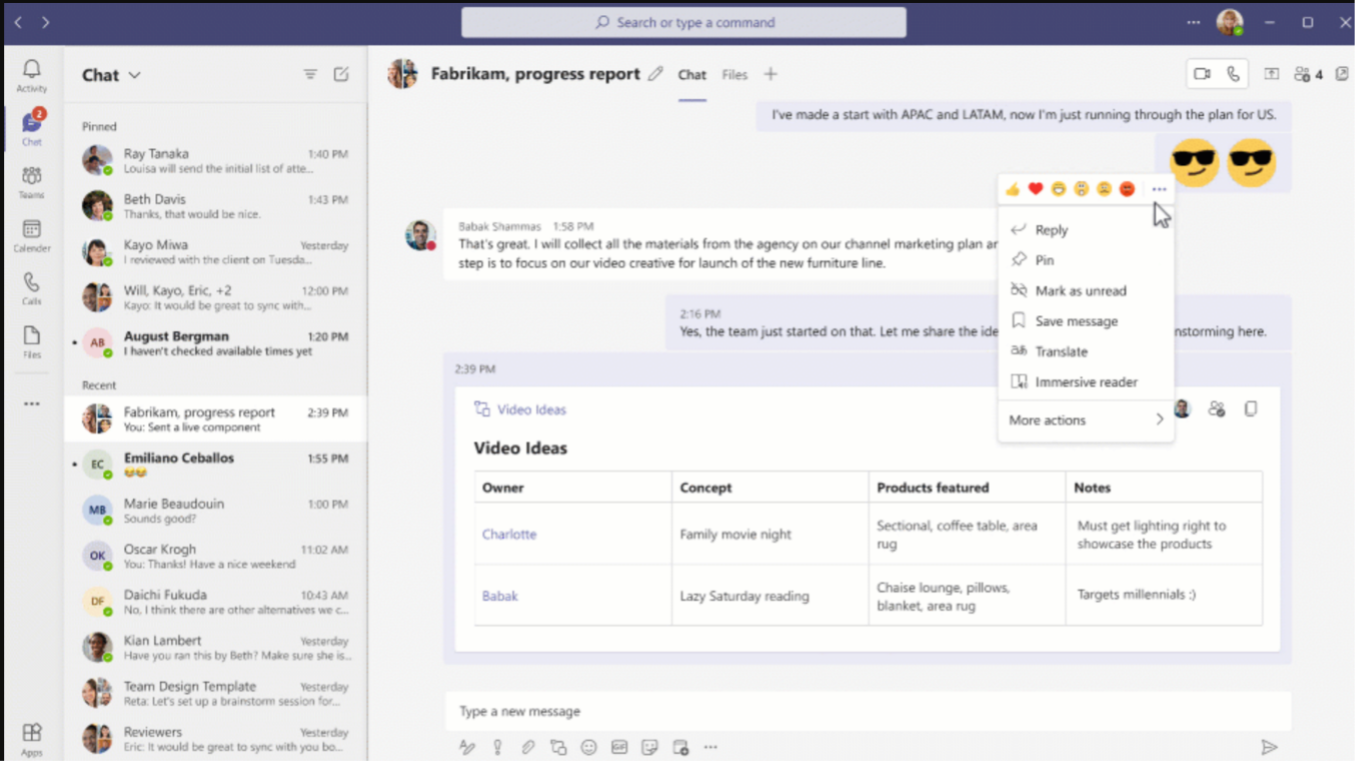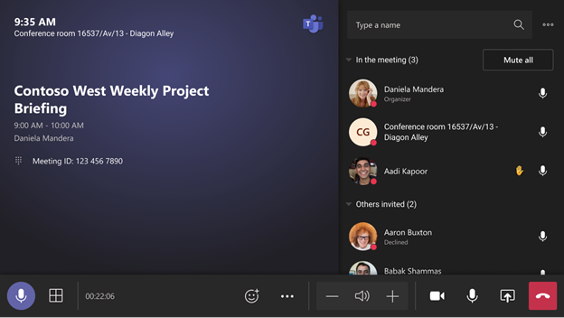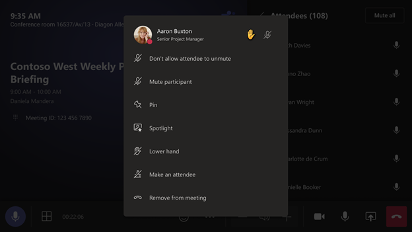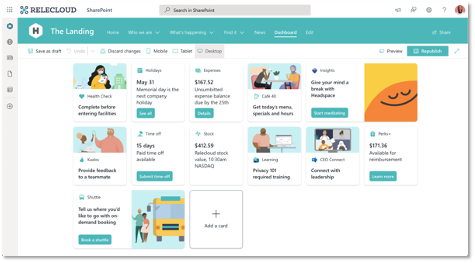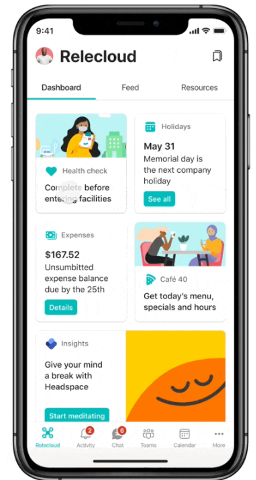This option enables users to stream content from directly from physical artefacts such as whiteboards and documents in a legible way. During a Teams call, users will be able to access the projection options simply by clicking Share > Content from camera.
Two key projection options:
- Whiteboard mode: Users can point their laptop webcam to their whiteboard to project it to their audience. If the camera detects a whiteboard in view, it is straightened, zoomed in and the presenter's hand or body does not block the content as she writes on it.
- Document mode: Users can attach an external USB camera, such as a document camera, mounted over a document, to project to their audience.
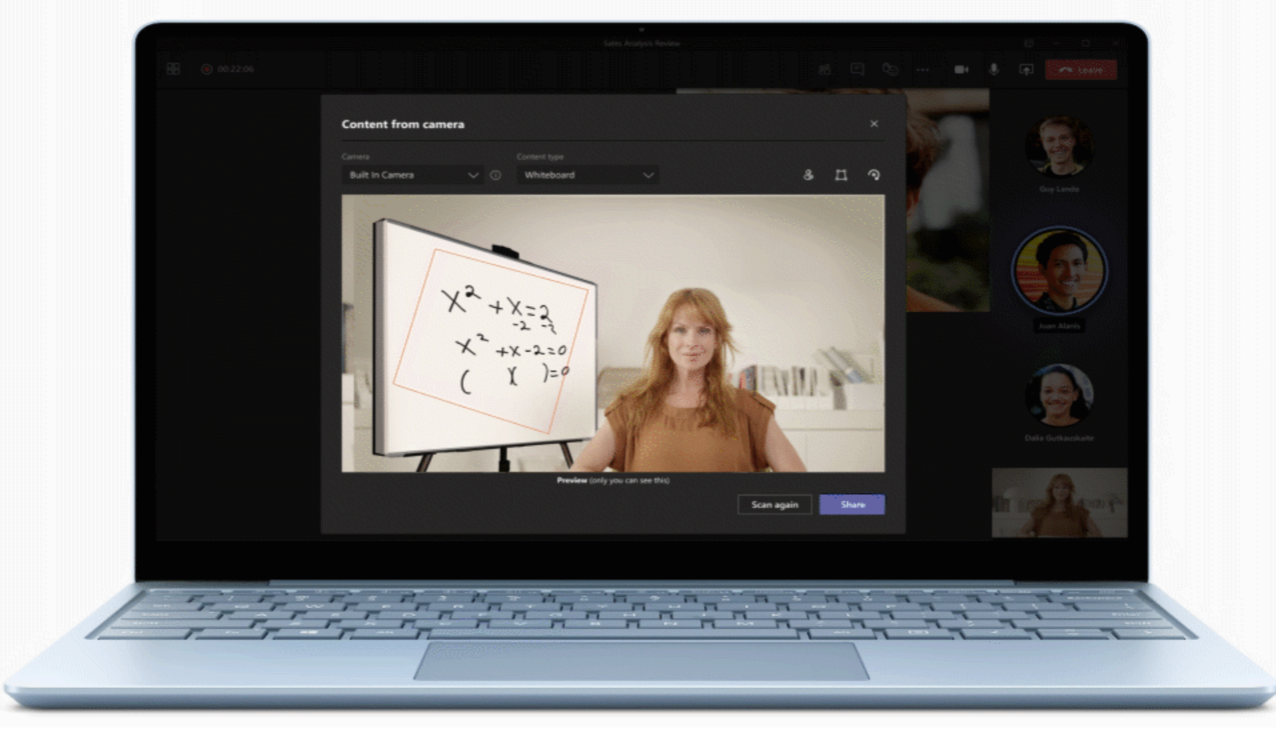
When this will happen:
Late September and expect to complete rollout by early October.
2. Reply to specific chat message in Teams Desktop
NEW FEATURE
How this will affect your organization:
Microsoft Teams Desktop users will receive the ability to reply to specific messages in chat from the message actions menu. This will help bring more context into conversations. This feature has already been available on the iOS and Android apps.
When this will happen:
Mid-September and expect it to be completed by early October.
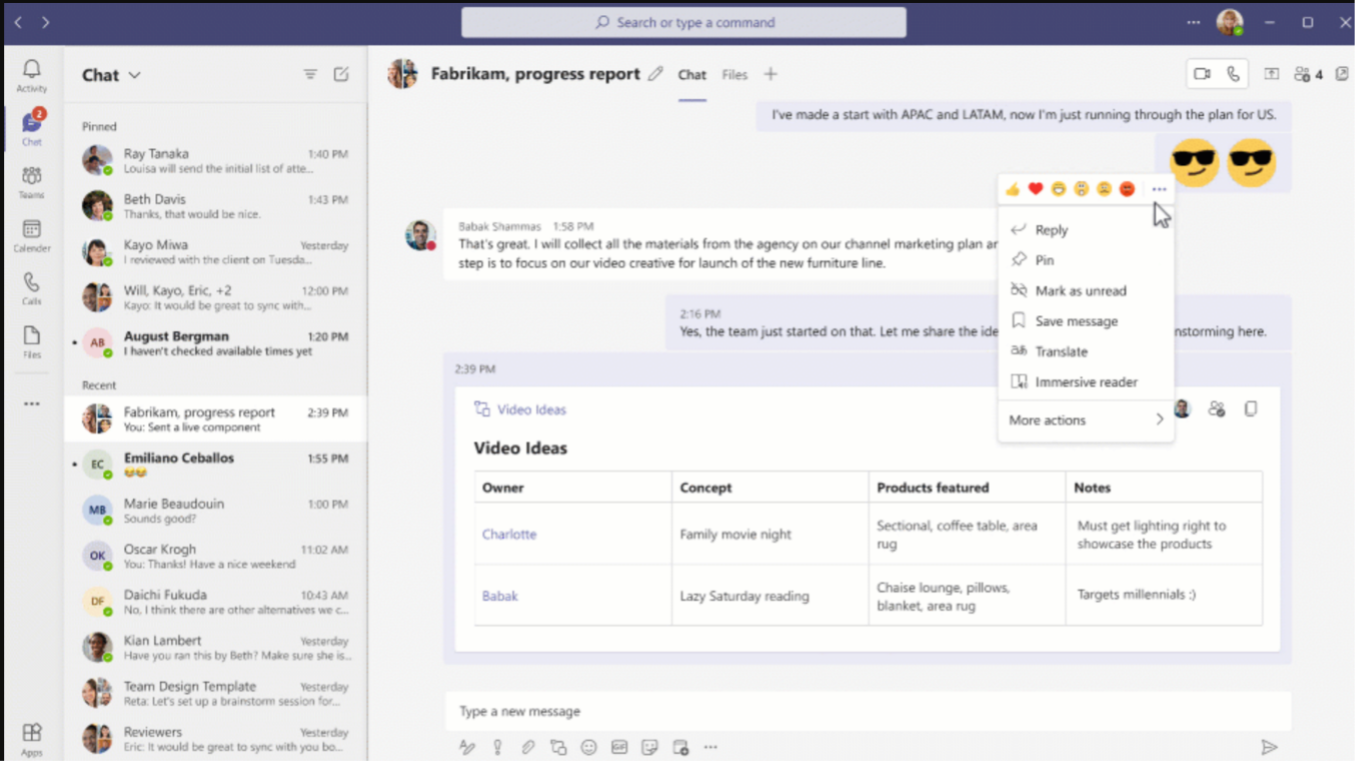
4. Microsoft Teams Room on Windows - In meeting experience update
NEW FEATURE
**Applies to Teams meeting room only*
How this will affect your organization:
Microsoft is updating the Teams meeting roster (viewable on the Teams Rooms console) to closely align with the current experience available on the Teams desktop application. This will provide new capabilities such as, participant grouping for instructed meetings, sorting roster by raised hand, an integrated user search and the ability to ask others to join meetings from an invite or from chat.
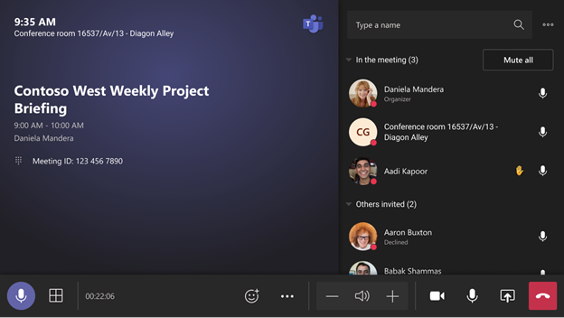
Users will be able to tap on a participant to reveal all meeting controls/ settings available for the participant, depending on their role.
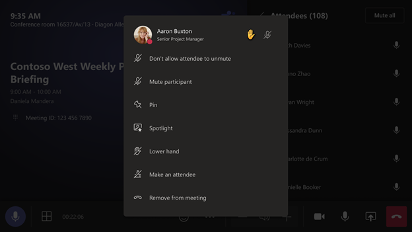
Users will be able to pin or spotlight meeting participants on the stage as well. Users can pin up to 9 participants and spotlight up to 7 participants. Pin is local to the room and spotlight is a global action.

When will this happen:
Late September and should be complete by mid-October.
 Microsoft SharePoint Updates
Microsoft SharePoint Updates
1. Viva Connections (Public preview) is rolling out
NEW FEATURE
How this will affect your organization:
Viva Connections, part of Microsoft Viva, is your gateway to a modern employee experience. The Viva connections app incorporates a customizable dashboard, the feed, and relevant resources all in one experience in the Microsoft Teams mobile app.
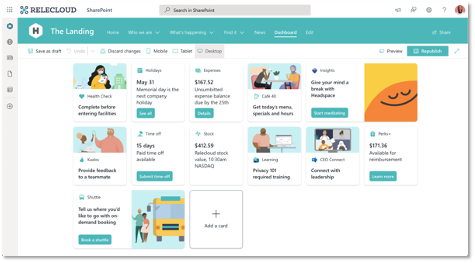
This Public preview release includes the ability to:
- Set a SharePoint home site from the SharePoint admin center
- Create, author, and manage a dashboard from the home site
- Use Video news links to communicate announcements
- Use the new Dashboard and Feed web parts on the home site
- Brand the Viva Connections app for the desktop and mobile experiences for Android and iOS
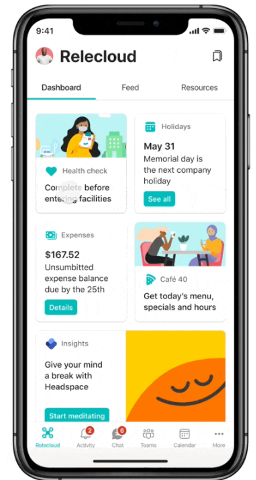
*NOTE** Many customers will notice that certain Viva Connections features will become available in SharePoint before the Viva connections app can be enabled in Teams. It’s recommended that you prepare for Viva Connections now but plan to enable the full experience in the Teams admin center after September 20th
Click Here for more info on Viva Connections
When this will happen:
September 9th and is expected to be completely rollout by September 20th.
 Microsoft T
Microsoft T